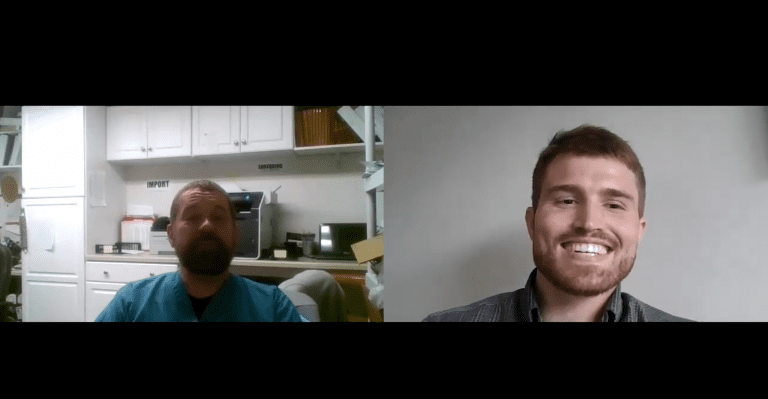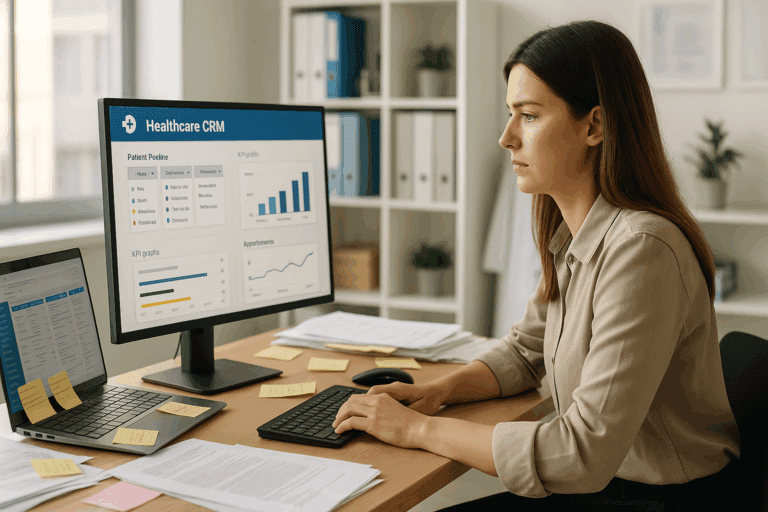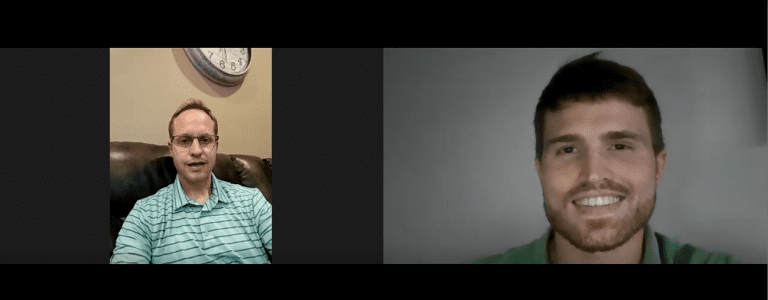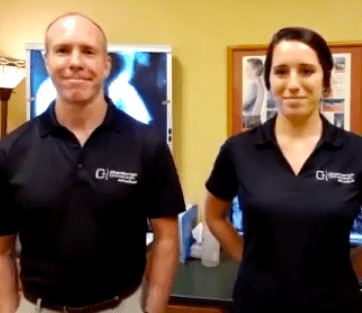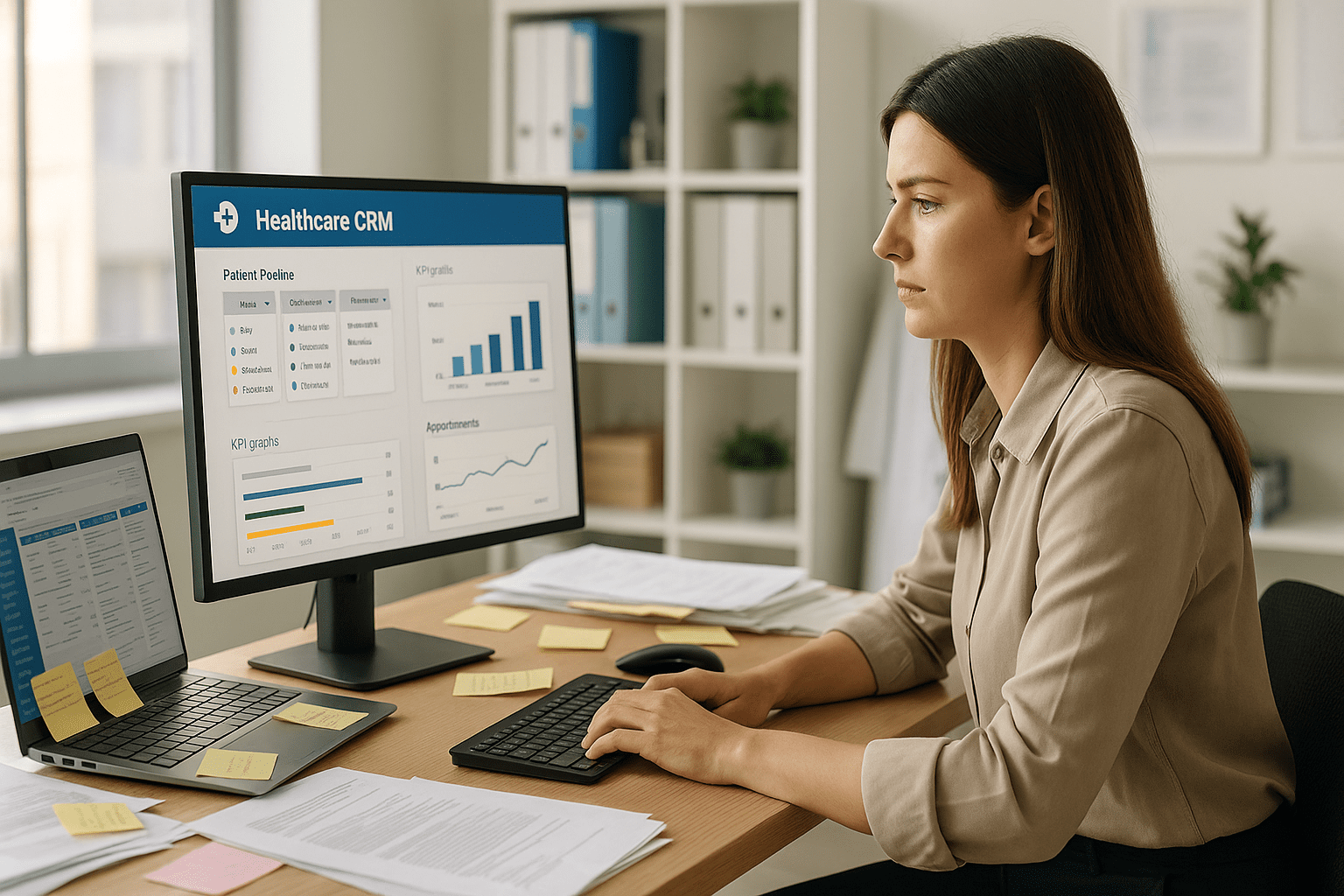Doxy.me review: best telehealth platform for small practices
We reviewed the best telehealth platforms for private practices. Check out our Doxy.me review, below.
Telehealth is a great resource for private practices who are busy or looking for extra cash flow during COVID-19. But not every healthcare provider has access to reliable telehealth technology through their EHR.
For this reason, we listed standalone telehealth platforms from Fully-Verified that are the most cost-effective and reliable. We do not benefit from any of the companies we reviewed in any way. We have done our best to remain unbiased and stick to the facts.
Want the full guide for the best telehealth platforms for private practices? Contact us for a copy.
Doxy.me

Why Doxy.me?
- Your EHR does not have a reliable, low-cost telehealth tool that you like
- You need to offer and bill for telehealth services as quickly as possible
- You want to make telehealth as simple as possible for you and your patients
- You like free things
Doxy.me price
Doxy.me offers a free plan. It includes everything small practices and solo providers need for telehealth appointments.
The professional ($35 per user per month) and clinic ($50 per user per month) packages provide a few ancillary features (payments, notifications, shared waiting rooms), higher quality video, audio-only call support and additional customization.
You can sign up for Doxy.me here.
Doxy.me review
Strength: Ease-of-use
Doxy.me provides the best overall usability and accessibility of the telehealth platforms that we have seen.
First, onboarding is very easy. After creating an account under the free plan, you can offer telehealth appointments in minutes. With some other platforms there is a lengthier sales and setup process.
Doxy.me will generate a BAA automatically for you when you sign up here. If you are swamped with patient appointments and charting, save valuable time and get started with Doxy.me’s free plan.
Second, the platform is browser-based and cross-platform compatible. Patients will not need to download anything. You will not have to worry about compatibility problems with your computer or smartphone. Only an internet connection and camera (or mobile phone) are required.
While Doxy.me used to offer mobile applications on Android and iOS, they pulled them to focus on the browser-based video experience. The connection seems fast and reliable, even on mobile devices.
Finally, the minimalistic user interface is sleek and intuitive. It follows Google’s material design framework. Providers and patients should not require any training to get started.
Strength: Focus
Doxy.me does not bloat their product with ancillary features to match the competition. That focus is a strength. Doxy’s product management team is making good decisions that will pay off in the long run.
Most of the things that they do not do (e-prescribing, billing, advanced progress/SOAP notes) should be in any half-decent EHR. If your e-prescribing or billing needs are not being met by your EHR, it is unlikely that they would be met by your telehealth provider anyway.
Doxy.me offers a lot in its free plan. The paid plans are still less expensive than most of their competition’s base plans. Paying is well worth it for the customizable forms, audio-only conferencing, file sharing and text/email notifications alone. But these plans include much more.
Doxy.me does not overpromise interfacing or integration capabilities. There are over a thousand EHRs and even more ways for an interface to fail. Private practices do not often have access to the technical staff required to troubleshoot or maintain a complex interface. Nor do they often have the scale to benefit from one in the telehealth setting.
Doxy.me is not cluttering their core value proposition with too many non-telehealth features. They are focused on fast-user acquisition when the market needs telehealth. Their browser-based tool will be easier to maintain than local applications.
Opportunity: Provider-facing mobile application and improved patient tutorial
There are a handful of features that we hope are built in a future development cycle. To be clear, these features are not essential for most telehealth workflows. They may add convenience to some providers.
Audio and video recordings are not yet available but seem to be on the product roadmap. State regulations vary on when and how recordings can be made. Plus, recording is not feasible for all telehealth appointment types. While you are not recording your office appointments today, the ability to do so in the telehealth setting could improve care and streamline documentation.
Doxy.me gives patients good instructions for beginning video calls. There is a short video explaining how to check in, a pre-call connectivity test, quick tips and a video issue FAQ. Instead of a FAQ, a troubleshooting on-screen tutorial that walks patients through common problems and solutions (refreshing browser, selecting a camera, restarting computer, etc) when they click “I can’t connect” could be a welcome addition. But most patients comfortable with video chat should not have any problems with Doxy.me.
Finally, a provider-facing mobile application would allow doctors on-the-go to begin and manage appointments more easily. Independent providers are often forced to multitask between appointments, charting and business concerns. Notifications from a mobile application when patients are ready for their appointment might reduce waiting times. Text message notifications are available for paid plans but providers may want to keep appointment alerts separate from personal.
Doxy.me workflow
If you select the free plan, you will provide patients with your personalized Doxy.me URL slug (e.g. https://doxy.me/DoctorJoeSmith) and patients will click the link before their scheduled appointment to enter your virtual waiting room. If you select a paid plan, you can also send personalized meeting invitations and reminders from Doxy.me’s dashboard.
If you have a paid plan, patients will complete any customized intake or consent forms once in your waiting room. They can test their audio/video connection and appearance before indicating that they are ready for you.
For multi-provider practices, registration activities like insurance verification, financial counseling, and follow-up scheduling are best handled by a live person. Doxy.me’s Shared Rooms or Group Call features for the Clinic paid plan allow multi-provider practices to create an intake room to have their front desk specialists handle these activities.
If you have multiple appointments back to back, you can instant message other patients in your virtual waiting room that you are running a bit behind. Once you are ready, you can end a call with one patient by hanging up and begin with your next patient by clicking their name.
Doxy.me’s paid plan allows you to take payments through Stripe. This feature should be useful for solo providers (especially therapists) without an admin who do not want to worry about the awkwardness of collecting payments before or after a session and do not have billing systems in place.
For multi-provider practices, adding payments through Stripe could make reconciliation and posting complicated. In that case, it may be easier to build a Shared Room as described above. Have a front desk person begin or end the telehealth call, verify insurance, schedule any follow ups and collect payment.
The administrative dashboard hosts plenty of ways to configure and extend the platform. The upgrade also affords you email/text notifications, white labeling, photo capture, group calls, customizations to the teleconsent, file transfer and more.
Need help setting up or optimizing Doxy.me or another telehealth platform for your practice? Do you need to prepare patient communications, make website updates, workflow designs or troubleshoot problems?
Send us a message or give us a call. We are happy to help.
Download the full guide to the Best Telehealth Platforms for Private Practices here.
Want the full guide for the best telehealth platforms for private practices? Contact us for a copy.