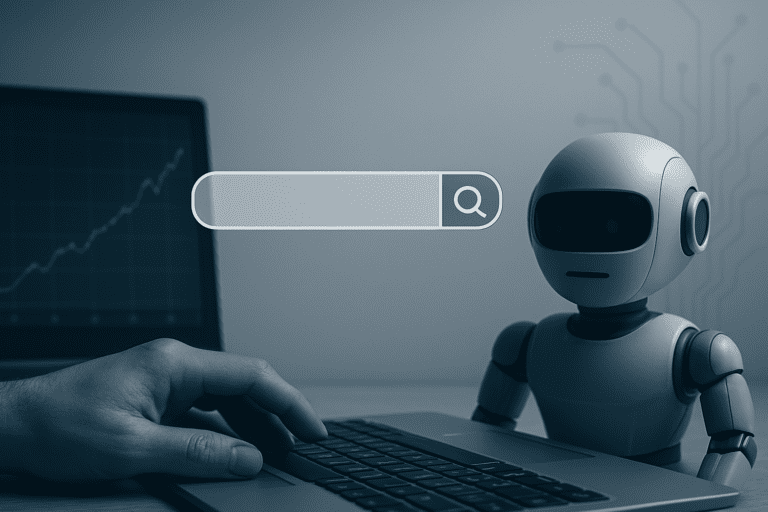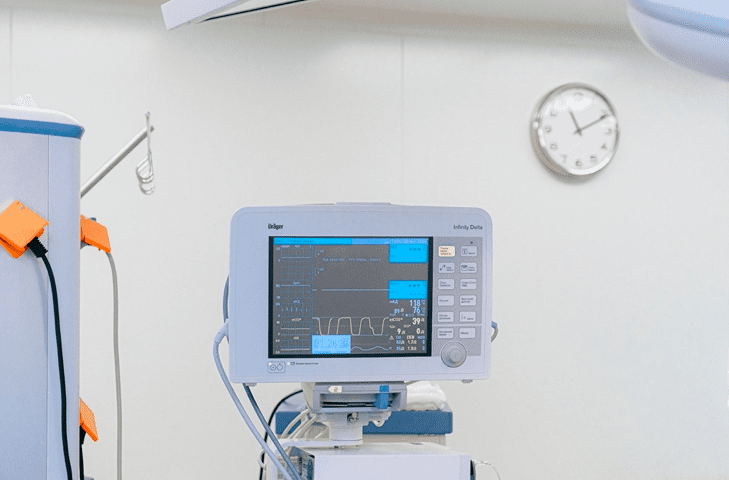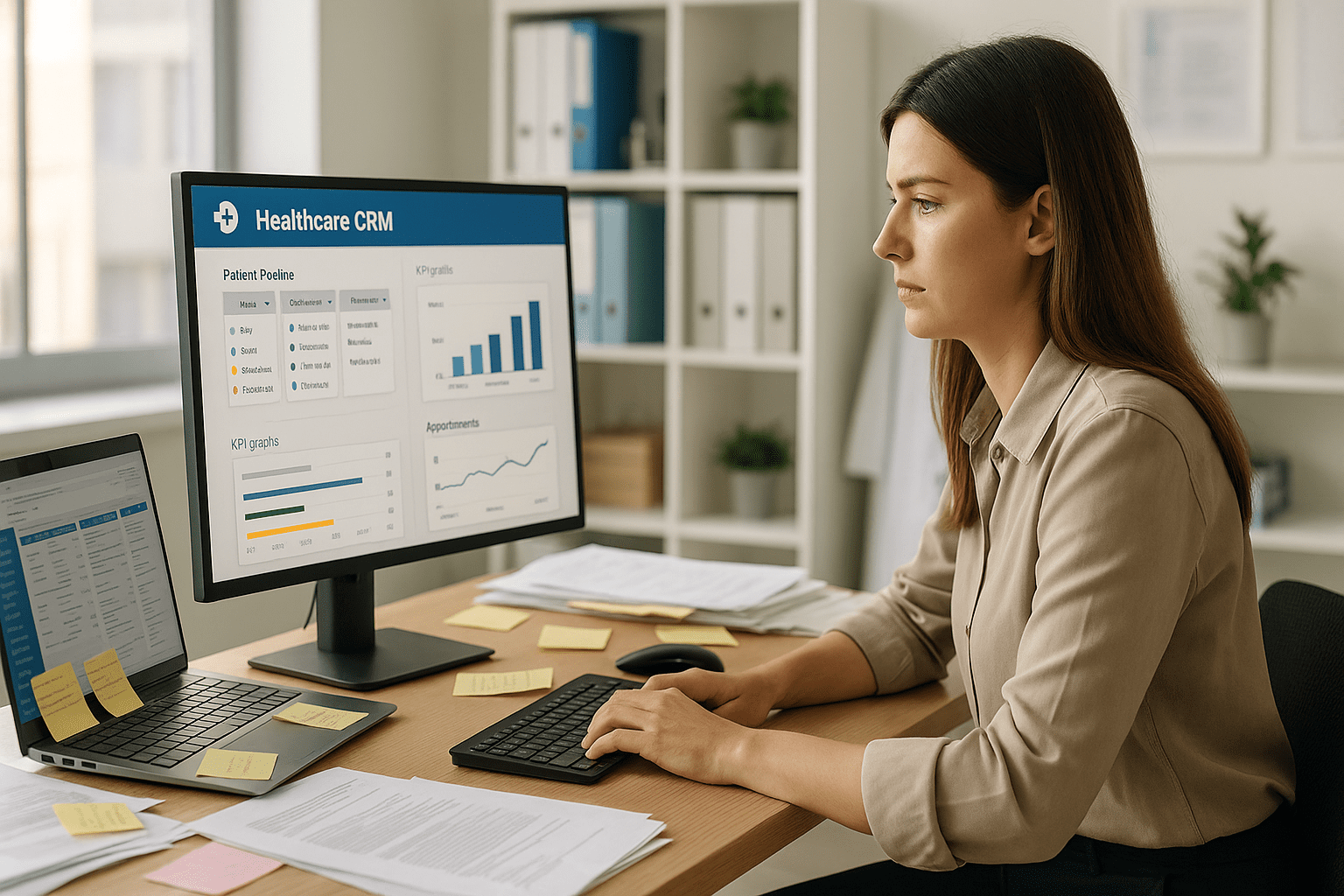4 ways to boost patient portal adoption
You probably already have a patient portal. Over 90% of private medical practices do.
Most Electronic Healthcare Record systems (EHRs) include a patient portal feature. They have been pressured to do so by regulations and a more competitive market.
CMS requires you offer a patient portal for a Merit-Based Incentive Payment System (MIPS) measure. This measure, named “Provide Patients Electronic Access to Their Health Information”, falls underneath the “Promoting Interoperability Performance Category”. The MIPS program does not impact you if you do not take Medicare.
There are two components to patient portal adoption: enrollment and engagement. Most ambulatory and post-acute care organizations struggle with at least one.
Are over 50 percent of your patients are registered with your patient portal? If not, you may have an enrollment problem. Are less than 30 percent of your patient portal users are inactive? If not, you may have an engagement problem. Do you know both of these figures?
If you answered “no” to any of the above, it is is time to take action. Here is how you can boost patient portal enrollment, adoption, and engagement.
Explain the benefits of the patient portal
Make sure that your patients know how your patient portal can benefit them. These benefits will be dependent on your implementation of your EHR’s patient portal. That said, there are some commonalities.
First, patient portals often make it faster for patients to access lab and imaging results and after visit summaries. Patients may be anxious about a particular test’s results. They may be eager to view them. Tell patients that the patient portal is the fastest way for them to receive their medical information.
Second, patient portals often make scheduling easier for patients. If you have enabled this feature, let patients know that they can schedule their own appointments online. Self-scheduling boosts patient happiness and reduces staff administrative time. Make sure patients know they can self-schedule if your patient portal offers it.
Third, patient portals usually allow patients to pay their bills online. An online payments saves a patient a few steps. Instead of mailing a check or placing a phone call, a patient can pay due bills anywhere at any time. Tell your patients that they can pay bills online if your patient portal supports it.
Finally, some patient portals offer secure messaging functionality. A patient portal message is often more secure than email. It is usually also faster way for a patient to reach your staff than a phone call. Many practices do not offer messaging via their patient portal due to administrative complexities. If you are looking to boost patient portal adoption, consider enabling messaging and letting your patients know about it.
Plan for patient portal adoption
If you are looking to boost patient portal enrollment or engagement, you should plan for it. How, specifically, are you going to communicate to patients the advantages of using your patient portal?
Here are four ways to boost patient portal adoption. Some of them require modifications to your intake process.
1. Ask for Patient Portal Sign Ups During Patient Intake
The best way to enroll new patients with your patient portal is during your normal intake process. Why?
First, it is easier for the patient. The patient already expects to complete paperwork when they check-in. When you include this opt-in during check-in, your patient should not complain. As a result, your enrollments will increase quickly.
Second, it is easier for your team. Instead of building a new process and training staff, you are incorporating what you need into an existing process. Ask your front desk to include one additional form in the material they hand to the patient.
Download a sample patient portal consent and enrollment form here. Be sure to swap in your practice’s name, as well as the specific features you have enabled in your patient portal.
2. Website Patient Portal Sign Up Form
Set up a website form to let patients opt in to being enrolled with your patient portal. Make sure that the form encrypts all data.
The form should capture the person’s name, mobile number, email address, and consent. While it could be implied, it should not explicitly mention a patient relationship with the person.
You can hire a developer to integrate the form with your EHR. Your EHR must have a flexible API and support text messaging for this integration to make sense. Contact us if you need an introduction to a trusted developer.
A website patient portal sign up form, by itself, will not enroll the majority of your patient population. It is important to have multiple approaches to encourage sign ups.
3. Offer Patient Portal Opt-Ins in Newsletters
How do you increase patient portal adoption with existing patients who you see only once or twice a year? While modifying your intake process will not boost patient portal enrollments if the patient does not have an appointment. And a website form will not help much if the patient does not have a reason to go to your website.
A consistent blog or email newsletter is a great way to boost patient portal adoption. This communication strategy is best for increasing engagement with patients who already have patient portal accounts. You can, however, also use it to boost enrollments with existing patients.
First, update your email signature to include a link to your patient portal opt-in web form. Whenever your team emails patients, they may click this link.
Second, create an email marketing campaign for existing patients. In this email, share the perks and benefits of the patient portal, mentioned above. Again, include a link to your opt-in web form.
Finally, if you have a blog you can use it to encourage patient portal sign ups. At the bottom of every blog article, include a link to your web form.
4. Add Patient Portal Enrollment Signs in Office
Create simple signs for your office to get your patients enrolled in text messaging alerts.
The signs should direct patients to your opt-in web form. The signs can also direct patients to the front desk if they have difficulty with the web form.
These signs should be simple with a large font size. Do not include more than five lines of text. Keep each line shorter than fifty characters.
You might include your practice’s logo in the corner of the sign. Each sign should be located in a central area and catch your patients’ attention.
You can download and modify our Editable Stop Sign Template to create a patient portal enrollment sign.