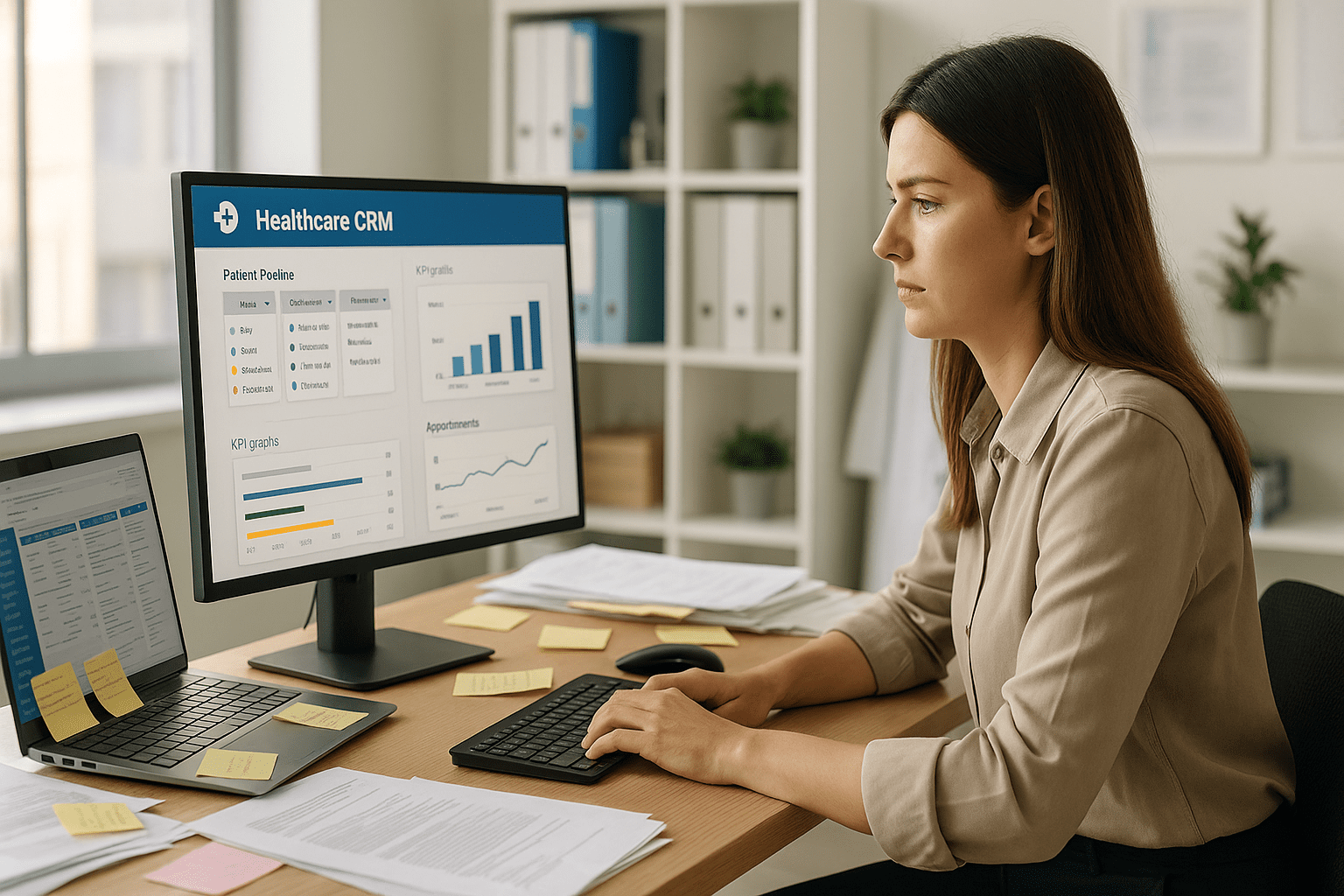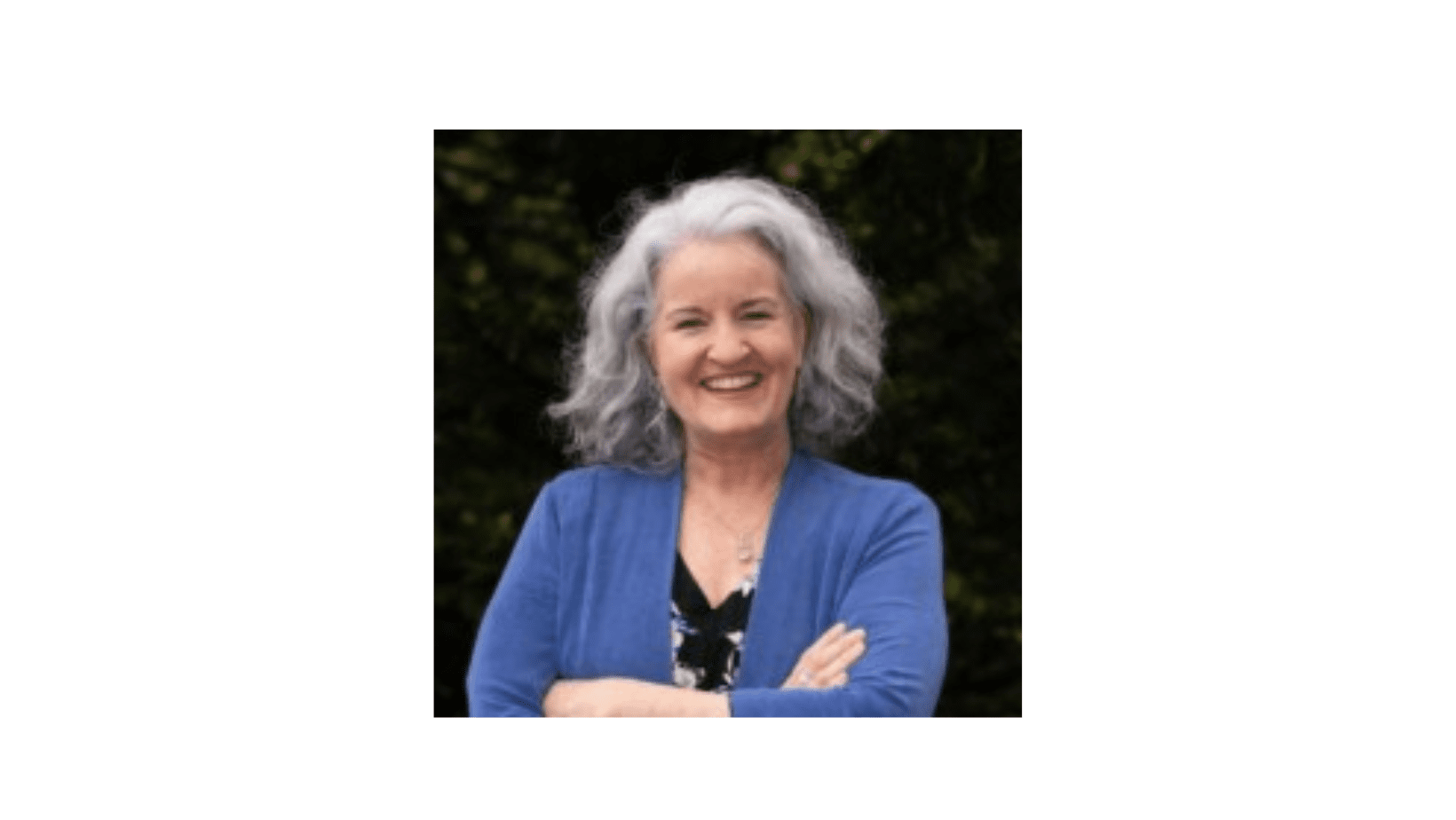6 tips for patient text messaging
Supporting text messaging for your patients is a great way to reduce no-shows, boost recall revenue, and improve patient satisfaction.
Yet, you must take care to ensure that your text messaging workflow does not introduce unncessary risks to your practice.
These six tips will help you safely and efficiently text your patients.
Get consent to text your patients
You do not need expressed consent to text your patients about matters concerning their health.
You do, however, need permission to text them anything marketing related. To err on the safe side, you should gather text messaging consent as a part of your normal intake process.
Many text messaging vendors will provide you with a consent form for Telephone Consumer Protection Act (TCPA) compliance. But this consent is not enough to text your patients just anything.
To be HIPAA compliant, you must provide patients with a text messaging consent form. The form should follow the published commentary from the 2013 HIPAA Omnibus Rule. You must provide warning of the risks associated with unencrypted electronic messages and the possibility of unauthorized access.
Use pre-approved, template language as a starting point for your text messaging consent form. You can download a text messaging consent template here.
Do not include PHI in text messages
Text messaging is not inherently secure. Do not include PHI or other sensitive information in them.
Text messages are not, by default, encrypted. They are often stored in a device’s local memory and by a third party carrier that you may not have a BAA with. They should be treated similarly to unencrypted emails.
You must divulge a patient’s phone number in order to send a text message. So you should not state anything that relates to the “past, present, or future health status” of the individual.
Certain specialists should not even share their practice name or office phone number in the body of their text messages. Doing so could infer the health status of the patient. Sharing an alias in your text message signatures (e.g. “your oncologist”, “your proctologist”) may be more appropriate.
We recommend that you also gather a waiver or release for text messaging as mentioned previously. Include this form in your new patient paperwork.
Use text messages as reminders or alerts. If you need to share sensitive information with a patient such as a test result, keep it brief.
For example, your text message can state “You have a new test result available within your patient portal”. Or, “Please call the clinic at your earliest convenience to discuss your treatment plan.”
For additional measures to improve security and compliance with texting and emails, send us a message.
Keep your messages under 160 characters
A single text message is limited to 160 characters. Exceeding that limit makes it less likely that your patients will read everything that you send them. Finally, if you are paying per message, you will increase your costs by exceeding this limit.
Many text message platforms help you keep your message concise. You can paste your message into Microsoft Word or an online word or character counter to ensure that your message is less than 160 characters.
If you need to convey more information, have the text message instead refer to another communication channel. For example, “Your appointment on <date> needs to be rescheduled. Please check the patient portal for details.”
Do not use your personal phone number
Providing your cell phone or personal phone number to patients might seem convenient. It may seem like a great way to provide first rate service to your patients.
But, giving patients your personal mobile number is generally a bad idea.
First, it increases your risk of HIPAA noncompliance.
You or your patients might send something that can be considered PHI. If you lose your phone or someone accesses it, you will need to report a HIPAA breach.
It is best to send office text messages from a secure application or interface. Messages will only be accessible to authorized users. Often, these applications can encrypt the messages. And you will not have to worry about losing your device.
Second, texting from your personal phone number also blurs boundaries with your patients.
Most patients will respect your personal time. But, there are those who may not acknowledge boundaries easily. They may send frequent urgent messages and text you during “off” hours. They may send information that increases your liability.
You do not want to have to change your phone number or block patients who abuse the privilege. Moreover, with provider burnout at an all-time high, you want to take steps to allow yourself to be able to withdraw from work occasionally.
Finally, what may be convenient now could pose a challenge later. Your office may get busier. You might recruit more staff. Your policies may need to change. And you will need to reset expectations.
Your staff will not have access to the information that is sent to you personally. You will need to remember to pass it along to your team. What once was convenient may end up costing you and your team valuable time.
Offer two-way text messaging
If your practice is new to text messaging, one-way messaging is a great place to start.
One-way text messaging allows you to push information to your patients. Patients cannot text you back. One-way texts are useful for appointment reminders, billing notifications and test result announcements. They provide greater efficiency and efficacy than calls, patient portal messages, or e-mail.
But 85% of your patients want to be able to text you back.
Your patients want to leave you feedback, book or change appointments, and pay their bills via text messaging. Allowing this two-way communication does a lot more than just increase patient happiness.
Two-way text messaging can earn your practice more revenue.
It allows you to collect appointment confirmations without extra work. It can also allow you to schedule recalls, preventative screenings and follow-ups with ease. These, in turn, reduce no-shows and boost gross revenue.
Two-way text messaging also saves your staff time over phone call confirmations.
Someone should check your practice’s text messages daily. But that is a small cost relative to the dozens of daily call confirmations that your staff is handling.
Phone calls to your patients are most likely going unanswered. We answer fewer than half of phone calls on our mobile phones.
Our busy lives and the prevalence of spam callers has made us call-averse. This results in endless phone tag, missed reminders, and no-shows.
Two-way text messaging requires that you select an appropriate HIPAA-compliant text messaging vendor. The vendor must encrypt the messages prior to sending to receiving the message.
View our list of recommended HIPAA-compliant text messaging vendors. Let us know if you need help with one of these tools or are looking to leverage an API to build your own patient text messaging tool.
Schedule your patient text messages
Your text messages to patients should be scheduled for maximum impact.
Using technology to schedule your patient text messages is not only effective, it saves you time. You do not have to remember to text each individual patient manually.
You will need to select a HIPAA compliant text messaging app to schedule patient texts. If you have access to a developer, you can use Twilio’s API to build your own. Just make sure that you enter into a Business Associate’s Agreement with Twilio.
The purpose of the text message will determine when you should schedule it. Appointment reminders are most effective shortly before the visit. But payment reminders may be sent long after the date of service.
Some text messaging apps can halt sending messages after the action (e.g. payment, survey) is completed. If your app cannot, then only send a maximum of two text messages.
Schedule appointment reminder text messages to go out:
- 48 hours prior to the scheduled appointment
- 12 hours prior to the scheduled appointment
- 2 hours prior to the scheduled appointment
Schedule feedback and rating text messages to go out:
- Immediately after the appointment
- Three days after the appointment
- One week after the appointment
Schedule payment and billing reminder text messages to go out:
- As soon as the patient payment responsibility is determined
- One week after patient payment responsibility is determined
- One month after patient payment responsibility is determined
- Two months after patient payment responsibility is determined
- Three months after patient payment responsibility is determined, as a final reminder
Schedule recall reminder, compliance, and preventive health text messages to go out:
- On the date that the intended action is due
- One week after the due date
- One month after the due date
Need more specific text messaging tips tailored to your practice or workflow? Send us a message.