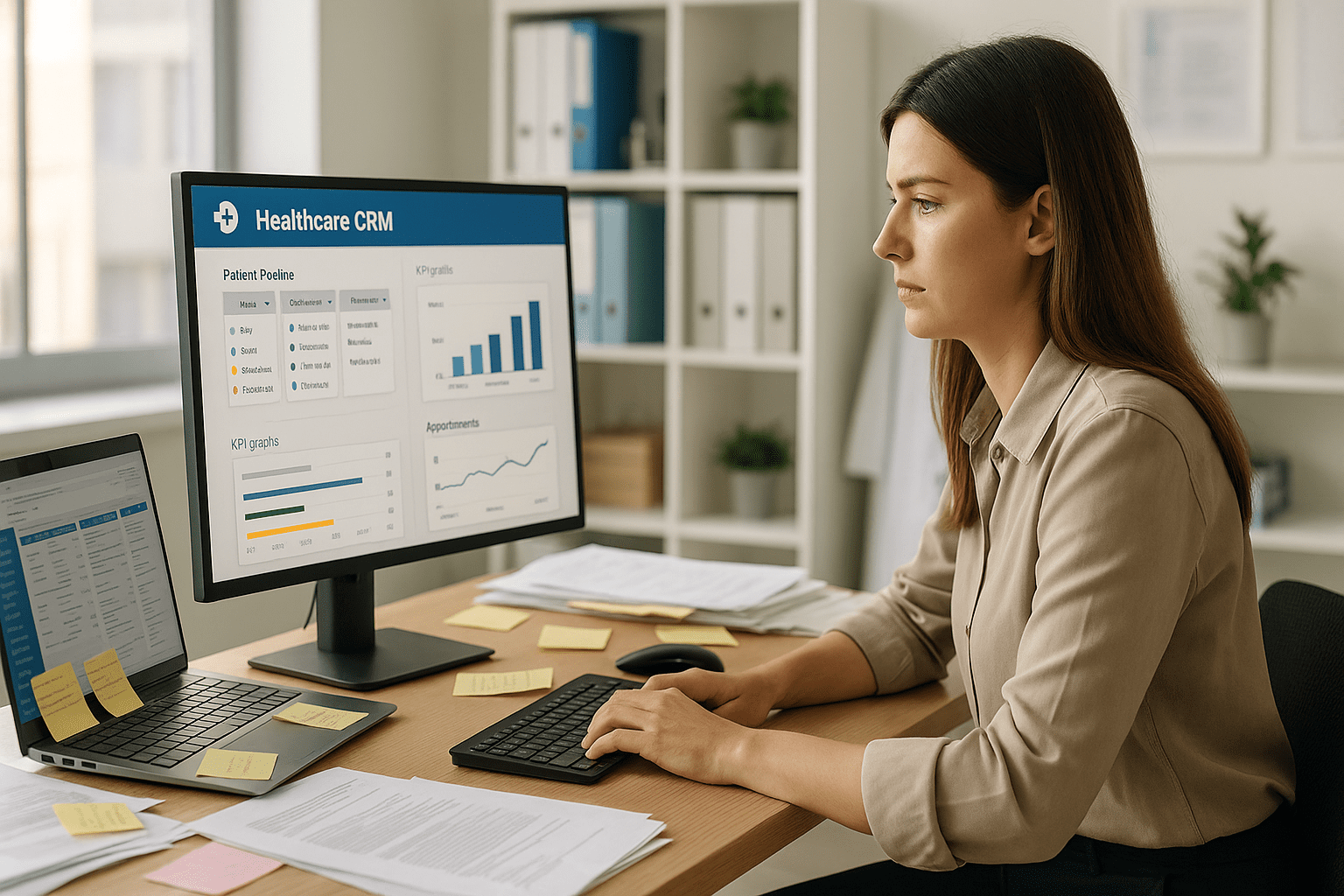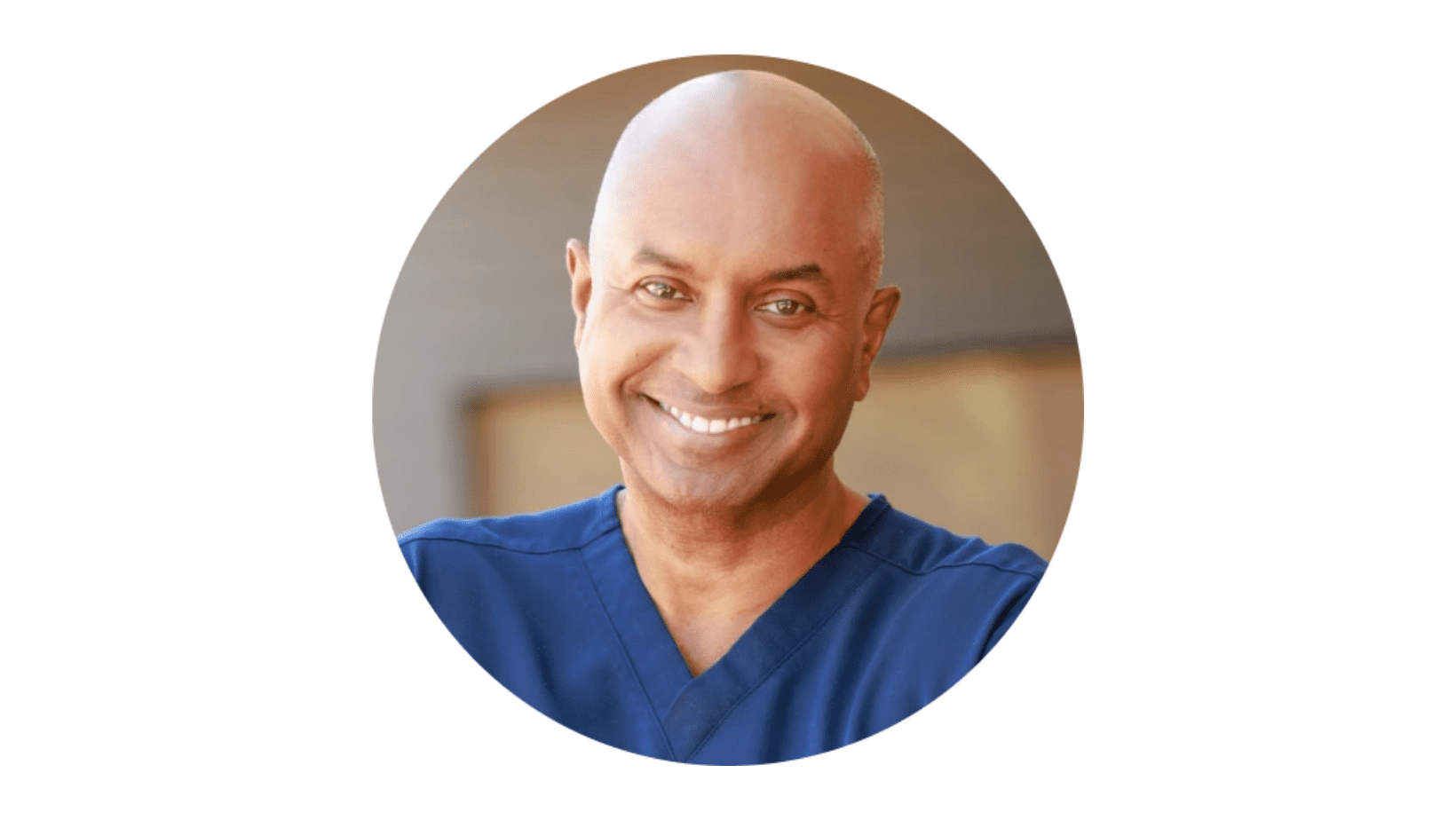Choosing a Healthcare CRM: The 6 Top Platforms Compared
You’re juggling reminders, referrals, reviews, and revenue—while your team burns time across five tools and 20 browser tabs. A CRM can clean that up. The right one makes your business faster. The wrong one makes it slower—forever.
But here’s the trick: it’s not about features.
What matters most is how easy it is to connect, automate, and actually use. This idea was unpacked in our earlier article, “Don’t Get Trapped: How to Choose CRMs, EHRs and Tech That Scales”, which breaks down why UI and integration layers—not features—should guide your decisions.
We compare six CRMs head-to-head—and tells you exactly what to look for (and what to ignore) before you buy.
🎯 Want to skip the tech headaches and get started?
Click here to get access to a pre-built, HIPAA-compliant Google Sheets CRM—designed for high-ticket healthcare practices. Built to convert leads, track activity, and surface the sales KPIs that actually matter.
Non-negotiables for Healthcare CRMs
A CRM is just structured data with a user interface. But the wrong structure—or a poorly designed interface—can bottleneck growth, frustrate your staff, or worse, trap you in a system that’s hard to leave.
These are the five non-negotiables your CRM needs to get right:
✅ HIPAA Relevance: Will Patient Data Ever Touch It?
If your CRM will ever handle PHI (names, symptoms, appointment details, forms), this is non-negotiable.
You need:
- A Business Associate Agreement (BAA)
- Data encryption, audit logging, and access controls
- Clear documentation on where and how data is stored
Even if your CRM is mostly used for front-end marketing or admin tasks, if any PHI flows through it, compliance matters. Don’t assume it’s HIPAA-safe just because it’s “popular in healthcare.”
✅ API Access: Can You Push and Pull Data Easily?
This is the most important technical factor—especially as your business grows.
Without a clean, open API, you won’t be able to:
- Automate lead capture, messaging, or intake
- Sync with other systems (EHR, billing, scheduling)
- Build dashboards or use AI-powered tools later
Even if you don’t need it today, no API means no flexibility. It’s a hard limit. You’ll either switch CRMs—or get stuck duct-taping together manual workflows that don’t scale.
✅ Simple UI: Will Your Team Actually Use It?
If the CRM is confusing, your team won’t use it. Or worse, they’ll use it incorrectly. That means:
- Missed follow-ups
- Incomplete patient data
- Frustrated staff and wasted time
Bad UI costs time, accuracy, and morale. As your team grows, every extra click and awkward menu compounds into lost productivity. Look for tools that are easy to navigate, easy to teach, and mobile-friendly.
✅ Customer Support: Will They Actually Help You?
You’ll hit a wall eventually. A broken integration, a sync issue, or a question about data access. When that happens, you need:
- Live chat or phone support
- Fast response times
- Knowledgeable reps—not outsourced tier-one scripts
Reliable support turns a temporary issue into a non-event. Weak support turns it into a multi-day crisis that stops your growth cold.
✅ Company Durability: Will This Platform Still Be Here in 3–5 Years?
You’re not just picking software—you’re picking a long-term partner. And that makes company durability essential.
Look for:
- How long the company has been around
- Whether they’re VC-funded, bootstrapped, or public
- What industries they actually serve (not just who they market to)
Startups come and go. Healthcare can’t afford churn at the core of your operations. Even solid CRMs fall apart when ownership changes or funding dries up. Choose a company with a track record, product focus, and clear financial stability.
Nice-to-Haves (Convenient, but Not Critical)
These are useful—but shouldn’t drive your decision if the API and compliance boxes aren’t checked first.
Smart Automations
Helpful for solo or small teams juggling dozens of leads. But anything you can’t automate today, you can build later—if the API is solid.
Custom Reports and Dashboards
Nice when you’re scaling. But if you’re sub-$1M/year, you should be close enough to operations to feel what’s working. And with good API access, you can build or outsource analytics when you need them.
Fast Onboarding
More critical for smaller teams with no IT support. Some CRMs offer templates or guided setup that gets you live in a weekend.
If you’re larger, or have dedicated ops, you can afford longer setup if it gives better long-term control.
Built-In Marketing Tools
Cool bonus—especially if you’re doing outbound campaigns or education.
But again: API > built-in tools. You can send data to tools like Mailchimp, Twilio, or ActiveCampaign if your CRM makes that easy. Don’t overpay for weak built-in marketing just because it’s “included.”
These five criteria are your non-negotiables. Everything else—automations, reporting, built-in marketing—is just convenience. If the core’s not solid, the fancy stuff won’t save you.
CRM Showdown
💡 Why isn’t price included here?
It changes often. And if your business isn’t doing six figures in revenue, you should stop reading and just pick one. You need to prioritize growth immediately so you can sustain your operations long-term.
If it is, then a few hundred dollars in short-term difference means nothing compared to the cost of picking a CRM with poor API access, no BAA, or a clunky UI. Don’t be cheap on critical infrastructure. Be cheap on things that don’t matter. Be precise.
CRM #1: HubSpot
HIPAA Relevance
Not HIPAA compliant by default. No BAA for most plans. Avoid using it for PHI. Safe for top-of-funnel and marketing-only workflows.
API Access
Excellent. Extensive, well-documented API. Easy to connect with external automation services or custom integrations.
Simple UI
Intuitive and user-friendly—especially for marketing and admin staff. Clinical teams may find it less aligned with patient workflows. Strong mobile app.
Customer Support
Live chat and phone support (on paid plans), massive documentation hub, and active forums. Response times slow on lower tiers.
Company Durability
Founded in 2006. Publicly traded (NYSE: HUBS). Over 7,000 employees and $2B+ annual revenue. Actively maintained and not going anywhere.
Nice to Haves
- Smart Automations: Exceptional built-in automation builder.
- Custom Reports: Strong reporting tools, especially in Pro+ tiers.
- Fast Onboarding: Templates and guided setup help smaller teams.
- Marketing Tools: A leader in this category.
Bottom Line:
Powerful for lead generation and education, but steer clear for anything involving PHI or clinical operations.
CRM #2: Salesforce Health Cloud
HIPAA Relevance
Fully HIPAA compliant with signed BAA. Built specifically for healthcare. Handles PHI safely at every level.
API Access
Best-in-class. Full access, high reliability, infinite customization—if you’ve got the dev power or work with automation partners.
Simple UI
Powerful but bulky. Requires onboarding and training. Not ideal for teams needing simplicity or speed. Mobile app is usable but dense.
Customer Support
24/7 support on enterprise plans, account managers, and extensive partner ecosystem. You’re paying for it—and you’ll need it.
Company Durability
Founded in 1999. Publicly traded (NYSE: CRM). 70,000+ employees. Salesforce Health Cloud is a core enterprise product—not a side project.
Nice to Haves
- Smart Automations: Complex and powerful.
- Custom Reports: Enterprise-grade, highly customizable.
- Fast Onboarding: Long implementation cycle, but highly supported.
- Marketing Tools: Add-ons available (e.g., Pardot, Marketing Cloud).
Bottom Line:
Enterprise-level CRM for serious infrastructure. While today’s price shouldn’t generally govern your CRM decision, it should here. Total overkill for most small and medium healthcare businesses.
CRM #3: Go High Level
HIPAA Relevance
HIPAA compliance available as a paid add-on. Sign the BAA before using it for PHI—many clinics do.
API Access
Strong. Full API access makes it easy to connect to external automation services, lead gen tools, or review systems.
Simple UI
Geared toward service providers. Built-in calendar, pipeline, and automation tools are usable with little training. Mobile app is functional but not slick.
Customer Support
Live chat available, but inconsistent response times. Active user community and Facebook groups are often more helpful than official support.
Company Durability
Founded in 2018. Privately held and rapidly growing, especially in the agency and wellness space. Popular in niches but not widely adopted in enterprise healthcare yet. Some risk in long-term durability if leadership shifts.
Nice to Haves
- Smart Automations: Funnels, SMS, reviews, voicemail drops—ready to go.
- Custom Reports: Functional but basic.
- Fast Onboarding: Quick to deploy with templates.
- Marketing Tools: One of its core strengths.
Bottom Line:
Agile, flexible, and fast—ideal for cash-pay or growth-focused clinics. Slight risk on long-term maturity.
CRM #4: monday.com
HIPAA Relevance
Only available on enterprise plans. Don’t store PHI unless you’ve secured a BAA.
API Access
Clean, modern API that integrates well with external automation services and third-party platforms.
Simple UI
Best in class. Drag-and-drop boards, mobile-first UX, easy to train staff on. Very little friction.
Customer Support
Live chat, email support, and strong in-app onboarding. Priority support for enterprise customers.
Company Durability
Founded in 2012. Publicly traded (NASDAQ: MNDY) since 2021. Widely adopted across industries, including healthcare and pharma. Strong growth trajectory.
Nice to Haves
- Smart Automations: Great for internal tasking and coordination.
- Custom Reports: Highly visual dashboards.
- Fast Onboarding: Easy rollout for any size team.
- Marketing Tools: Not built-in—requires external tools.
Bottom Line:
Fantastic for managing team operations. Keep PHI elsewhere, but count on it to improve internal speed and coordination.
CRM #5: Pipedrive
HIPAA Relevance
Pipedrive is not HIPAA compliant and does not offer a BAA. You can’t use it to store or handle PHI directly. However, it can be used safely for lead tracking, referral management, or front-end non-clinical workflows—if you’re disciplined about what data flows through it.
API Access
Good. Well-documented API and easy-to-use endpoints. External automation services integrate easily. Works well for custom notifications, contact sync, and lightweight automations.
Simple UI
This is where Pipedrive wins. The UI is ultra-clean, visual, and minimal. Anyone can learn it in a day. Drag-and-drop deal stages, simple task tracking, and one-click call/email options. Mobile app is clean and fast.
Customer Support
Chat and email support are responsive. Knowledge base is decent. Community forums exist but aren’t healthcare-specific. No live phone support on most plans, but premium tiers add faster service.
Company Durability
Founded in 2010. Privately held, profitable, and backed by Vista Equity Partners (a major tech investor). Not healthcare-specific, but mature and stable. Over 100,000 customers globally.
Nice to Haves
- Smart Automations: Basic but effective for follow-ups and task triggers.
- Custom Reports: Limited on lower tiers, but decent in Professional plans and up.
- Fast Onboarding: Extremely quick. Built for self-serve.
- Marketing Tools: Needs integrations—nothing native or healthcare-focused.
Bottom Line:
Simple, clean, and effective if you don’t need to store patient data. Great fit for referral tracking, sales-based workflows, or patient intake teams handling non-PHI data.
CRM #6: Zoho CRM
HIPAA Relevance
Zoho claims HIPAA compliance but lacks clear documentation on which apps and modules are covered. The BAA isn’t standard, and enforcement of data handling practices varies by region and product. Use with caution—especially if you plan to manage PHI.
API Access
Yes, but confusing. Zoho has APIs across multiple products (CRM, Campaigns, Books, etc.), and they don’t always play well together. It’s theoretically flexible, but in practice, it’s hard to maintain without in-house dev help.
Simple UI
Looks clean on the surface—but quickly gets overwhelming. Dozens of nested settings, legacy menus, and inconsistent design between apps. Mobile app is okay, but again, depends on which modules you’re using.
Customer Support
Mixed reviews. Support is available via email and chat, but many users report slow replies and unresolved issues. Documentation is broad but often outdated. Enterprise plans offer account managers—but most small businesses won’t qualify.
Company Durability
Founded in 1996. Privately held, profitable, and operates globally. Zoho has a long track record but lacks deep traction in healthcare. Their all-in-one suite strategy is durable but often bloated.
Nice to Haves
- Smart Automations: Available but clunky. UI for building workflows is unintuitive.
- Custom Reports: Deep reporting options—if you have the time to build them.
- Fast Onboarding: Misleading. Setup is complex unless you hire a Zoho consultant.
- Marketing Tools: Available across Zoho’s product suite, but not healthcare-optimized.
Bottom Line:
Powerful on paper, frustrating in practice. Many small businesses that start with Zoho end up migrating due to poor support, confusing UI, and hidden integration issues. Consider only if you have an in-house tech lead—and a high tolerance for complexity.
Choose for Scale, Not Just for Now
If your CRM can’t grow with you, it’ll slow you down.
Healthcare businesses often choose a CRM based on a slick demo or a feature list. But real-world success comes from deeper, structural choices—like how easily you can move data, how intuitive the UI is for your team, and how long the company behind the software will actually be around.
Here’s the pattern we see again and again:
- Small teams overvalue fancy automations and built-in marketing
- Growing teams get stuck when their CRM lacks API access or has poor support
- Large teams regret not picking something more durable and compliant from the start
Start small if you must—but start with structure.
Choose a CRM that checks the non-negotiables:
- No patient data risk? Then HIPAA isn’t a dealbreaker.
- Need full control later? Make sure it has API access today.
- Want your team to actually use it? Simple UI beats deep features.
- Expect to grow? Don’t pick a company that might not be here in 18 months.
✅ Want something simple, compliant, and already built for your team?
Click here to access a done-for-you Google Sheets CRM—custom-built for high-ticket healthcare, HIPAA-ready, and programmed to convert.